 Requires an ArcGIS organizational account.
Requires an ArcGIS organizational account.
While working in the Compilation window, you can share your layers as a web map to your ArcGIS organization. Once you're satisfied with how your map looks, you can save it and use it as a template that contains the basemap and initial settings you used. When the new map is saved in your content, you can edit it and share it to your organization.
Hinweis:
You must have privileges to create and share content.
If you are saving a map for the first time, follow these steps:
- In the Compilation window, click the menu button
 at the upper right.
at the upper right. - Click the option to share.
- Type a title.
- Type tags that describe your map.
Tags are words or short phrases that describe your map. Separate terms with commas. Federal land is considered one tag, while Federal, land is considered two tags.
- Provide a summary that describes the map.
- Choose a folder in Save in Folder where you want to save the map.
- Choose the sharing properties of the map.
You can decide to keep the map private and only available to you, share it with members of your organization, or share it with everyone (public).
- Click OK.
Once you save the map, you'll see a Map saved notification. Clicking this link will direct you to your map in Map Viewer Classic.
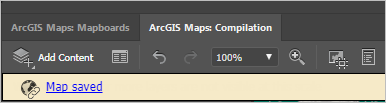
Once it's shared, the web map can be overwritten as you make changes to your map in the Compilation window.